How to setup a radio control
This manual describes how to set up radio controls using the SPORTident system.
Information on how the Bluebox system works are on OResults page.
Required equipment
For each radio control you need:
- One Bluebox or one Android device with Bluebox Mobile app
- One or more SI stations equipped with a SRR transmitter (BSF8-SRR or newer)
Some clubs and organizers own SRR stations and USB dongles for Bluebox Mobile devices. If you don't have your own, it is possible to rent them (see information for organizers).
In case of an event where all competitiors have SIACs you can only use classic SPORTident stations instead of the SRR stations on radio controls. Punch record data is sent by the SIAC itself if a station is correctly set.
Before the event
Setup the SI stations
The SPORTident stations are set up using the SPORTident Config+ software.
The SI SRR stations must be set up as shown in the following images.
Contactless mode
Radio set to Send last record - SIACs are sending punch records towards Bluebox devices.
Auto send must be checked - the SI SRR station sends the punch record towards Bluebox devices in case of contact punching
Other parameters can be set freely according to the needs of the event.
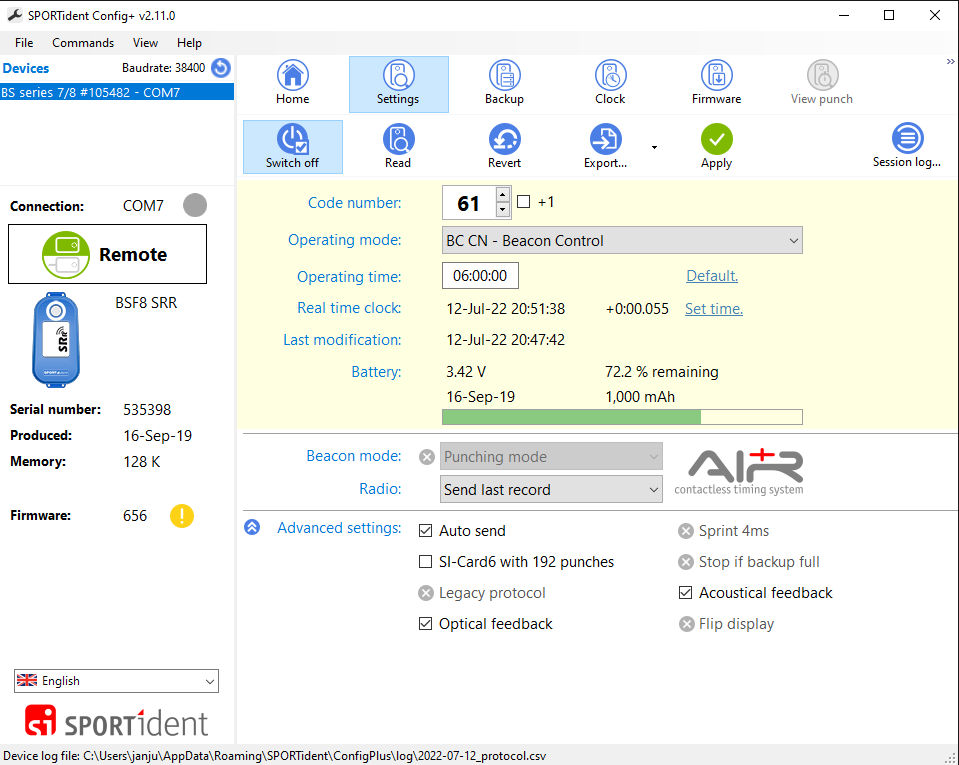
Contact mode
Auto send must be checked - the SI SRR station sends the punch record towards Bluebox devices in case of contact punching
Other parameters can be set freely according to the needs of the event.
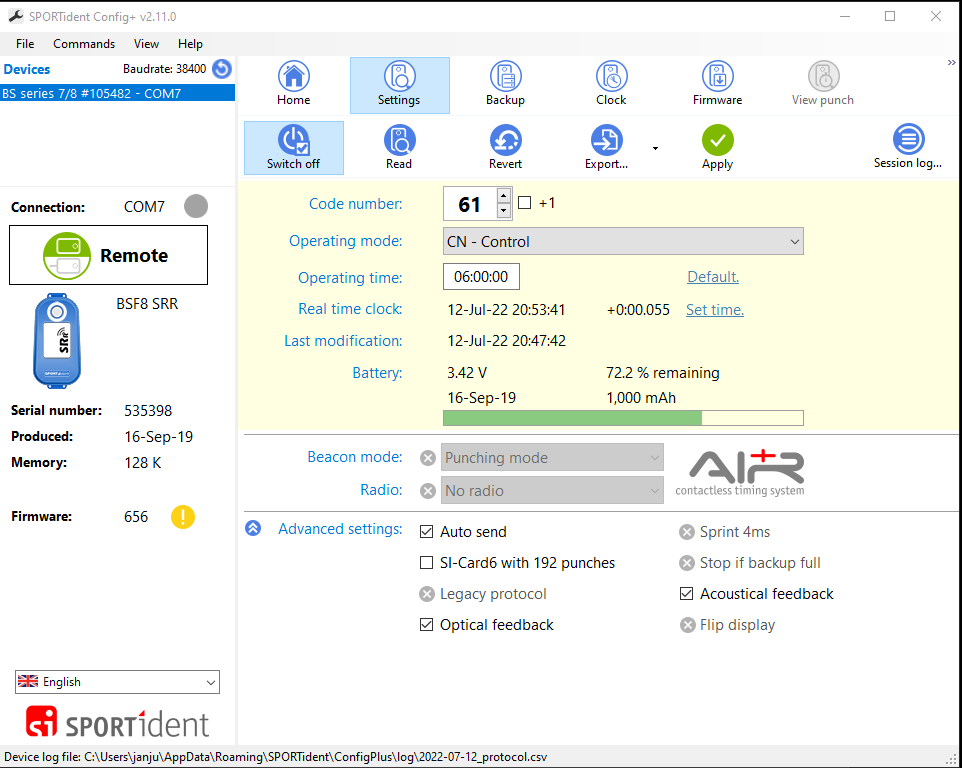
On the day of the event
Turn on the Bluebox and simply snap it onto the stand with the SI station already snapped onto the top of the Bluebox. Then just check the Bluebox assignment for your event (see How to manage events)

If you choose not to place the Bluebox on the same rack as the control, make sure the Bluebox is placed at approximately the same height as the SI station at a maximum distance of 2 meters** to ensure reliable detection of punch records.