How to use Bluebox Mobile app
Read these instructions before using Bluebox Mobile app.
Required equipment
- 1x device with Android and internet connection
- 1x USB to micro USB / USB-C adapter based on your device
- 1x SPORTident USB dongle

Before the event
Create a new Bluebox Mobile device
You can create a new Bluebox Mobile device in the Devices tab in the OResults admin section.
Click on the name of your Bluebox Mobile device to change its name.
Install the app
The latest version of the Bluebox Mobile app can be found in the Google Play Store.
Set up the app
The first time you start the app, enter the app settings and fill in the API token.
Do not forget to set the API token in the settings tab, found in the OResults admin section under Devices.
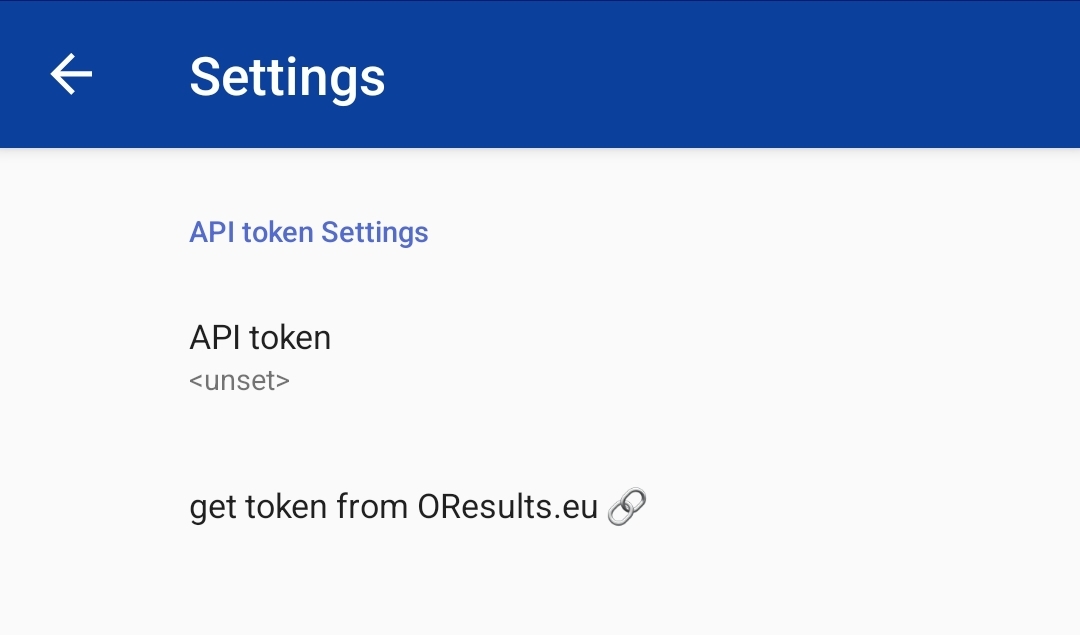
Connect the USB dongle
Connect the SPORTident USB dongle to your device using a USB to micro USB / USB-C adapter of your choice.

Notes
- App connects to the SPORTident USB dongle automatically but make sure you accept all needed permissions (and check the "always" button) so the dongle can auto re-connect when the contact is loose.
- If you deny the app the location permissions, signal strength will not be sent to the OResults service and will be missing in the dashboard.
- App prevents the phone entering sleep mode. Do not leave the app running in the background if you are not using it, it will drain your battery.
- Device screen shows incoming punches (green) and dongle connection status messages (yellow). Punches tab displays saved punches and their send / not send yet status.
Ensure the Internet connection
Make sure that your device is connected to the Internet in the place of your radio control.
On the day of the event
Placement of the device
Connected USB dongle must be placed at approximately the same height as the SI stations at a maximum distance of 2 metres to ensure reliable detection of punch records.
Monitoring
See Device monitoring.